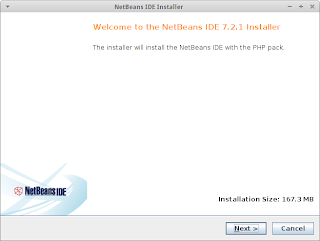Ok so now i am going to show you how to install netbeans on ubuntu or on any ubuntu-based distribution.
First you need to go to NetBeans download page and select your netbeans version for download.
After you downloaded the netbeans installer open terminal and go to download directory (ex. cd Downloads)
Now we have to chmod the netbeans installer by typing " sudo chmod +x netbeans-* "
After you made the chmod all you need to do is to start the installer by typing " sudo ./netbeans-* "
After that your installer will start
How to install Netbeans on Ubuntu
on